This Spline version has reached the End-Of-Life and is not maintained anymore.
Please use a recent Spline version.
Data Lineage Tracking And Visualization Solution
The project consists of three main parts:
- Spark Agent that sits on drivers, capturing the data lineage from Spark jobs being executed by analyzing the execution plans
- Rest Gateway, that receive the lineage data from agent and stores it in the database
- Web UI application that visualizes the stored data lineages
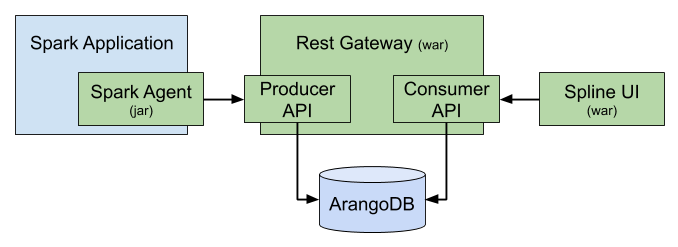
There are several other tools. Check the examples to get a better idea how to use Spline.
Other docs/readme files can be found at:
Spline is aimed to be used with Spark 2.3+ but also provides limited support for Spark 2.2.
Motivation
Spline aims to fill a big gap within the Apache Hadoop ecosystem. Spark jobs shouldn’t be treated only as magic black boxes; people should be able to understand what happens with their data. Our main focus is to solve the following particular problems:
-
Regulatory requirement for SA banks (BCBS 239) By 2020, all South African banks will have to be able to prove how numbers are calculated in their reports to the regulatory authority.
-
Documentation of business logic Business analysts should get a chance to verify whether Spark jobs were written according to the rules they provided. Moreover, it would be beneficial for them to have up-to-date documentation where they can refresh their knowledge of a project.
-
Identification of performance bottlenecks Our focus is not only business-oriented; we also see Spline as a development tool that should be able to help developers with the performance optimization of their Spark jobs.
Get Spline
To get started, you need to get a minimal set of Spline’s moving parts - a server, an admin tool and a client Web UI to see the captured lineage.
There are two ways how to do it:
Download prebuild Spline artifacts from the Maven repo
za.co.absa.spline:admin:0.4.2za.co.absa.spline:spark-agent-bundle-2.2:0.4.2(For Spark 2.2)za.co.absa.spline:spark-agent-bundle-2.3:0.4.2(For Spark 2.3)za.co.absa.spline:spark-agent-bundle-2.4:0.4.2(For Spark 2.4)
Alternatively, build Spline from the source code
Note: Skip this section unless you want to hack with Spline
-
Make sure you have JDK 8, Maven and NodeJS installed.
- Get and unzip the Spline source code:
wget https://github.com/AbsaOSS/spline/archive/release/0.4.2.zip unzip 0.4.2.zip - Change the directory:
cd spline-release-0.4.2 - Run the Maven build:
mvn install -DskipTests
Install ArangoDB
Spline server requires ArangoDB to run. Please install ArangoDB 3.5+ according to the instructions in ArangoDB documentation.
If you prefer a Docker image there is a Docker repo as well.
docker pull arangodb:3.5.1
Create Spline Database
java \
-jar admin/target/admin-0.4.2.jar \
db-init arangodb://localhost/spline
Start Spline Server
Spline server can be started using 2 different ways:
Docker
docker container run \
-e spline.database.connectionUrl=arangodb://host.docker.internal/spline \
-p 8080:8080 \
absaoss/spline-rest-server
Note for Linux: If host.docker.internal does not resolve replace it with 172.17.0.1 (see Docker for-linux bug report)
Java compatible Web-Container (e.g. Tomcat)
You can find a WAR-file in the Maven repo here:
za.co.absa.spline:rest-gateway:0.4.2
Add the argument for the ArangoDB connection string
-Dspline.database.connectionUrl=arangodb://localhost/spline
The server exposes the following REST API:
- Producer API (
/producer/*) - Consumer API (
/consumer/*)
… and other useful URLs:
- Running server version information: /about/version
- Producer API Swagger documentation: /docs/producer.html
- Consumer API Swagger documentation: /docs/consumer.html
Start Spline UI
Spline web client can be started using 3 different ways:
Docker
docker container run \
-e spline.consumer.url=http://localhost:8080/consumer \
-p 9090:8080 \
absaoss/spline-web-client
Java compatible Web-Container (e.g. Tomcat)
You can find the WAR-file of the Web Client in the repo here:
za.co.absa.spline:client-web:0.4.2
Add the argument for the consumer url
-Dspline.consumer.url=http://localhost:8080/consumer
Node JS application (For development purposes)
Download node.js then install @angular/cli to run ng serve or ng-build command.
To specify the consumer url please edit the config.json file
You can find the documentation of this module in ClientUI.
Check the result in the browser
Use spline in your application
Add a dependency on Spark Agent.
<dependency>
<groupId>za.co.absa.spline</groupId>
<artifactId>spark-agent</artifactId>
<version>0.4.2</version>
</dependency>
In your spark job you have to enable spline.
// given a Spark session ...
val sparkSession: SparkSession = ???
// ... enable data lineage tracking with Spline
import za.co.absa.spline.harvester.SparkLineageInitializer._
sparkSession.enableLineageTracking()
// ... then run some Dataset computations as usual.
// Data lineage of the job will be captured and stored in the
// configured database for further visualization by Spline Web UI
Properties
You also need to set some configuration properties. Spline combine these properties from several sources:
-
Hadoop config (
core-site.xml) -
JVM system properties
-
spline.propertiesfile in the classpath
spline.mode
DISABLEDLineage tracking is completely disabled and Spline is unhooked from Spark.REQUIREDIf Spline fails to initialize itself (e.g. wrong configuration, no db connection etc) the Spark application aborts with an error.BEST_EFFORT(default) Spline will try to initialize itself, but if fails it switches to DISABLED mode allowing the Spark application to proceed normally without Lineage tracking.
spline.producer.url
- url of spline producer (part of rest gateway responsible for storing lineages in database)
Example:
spline.mode=REQUIRED
spline.producer.url=http://localhost:8080/producer
Run Spline Migration from 0.3 to 0.4+
Spline 0.3 was using MongoDB as a database. In Spline 0.4 we switched to ArangoDB. Since using MongoDB as database is no longer supported you may need to migrate your data from MongoDB to ArangoDB. To do that, Simply run:
java -jar migrator-tool/target/migrator-tool.jar \
--source=mongodb://localhost:27017/splinedb \
--target=http://localhost:8080/spline/producer
For more information please take a look in migrator tool documentation.
Copyright 2019 ABSA Group Limited
you may not use this file except in compliance with the License.
You may obtain a copy of the License at
http://www.apache.org/licenses/LICENSE-2.0
Unless required by applicable law or agreed to in writing, software
distributed under the License is distributed on an "AS IS" BASIS,
WITHOUT WARRANTIES OR CONDITIONS OF ANY KIND, either express or implied.
See the License for the specific language governing permissions and
limitations under the License.
